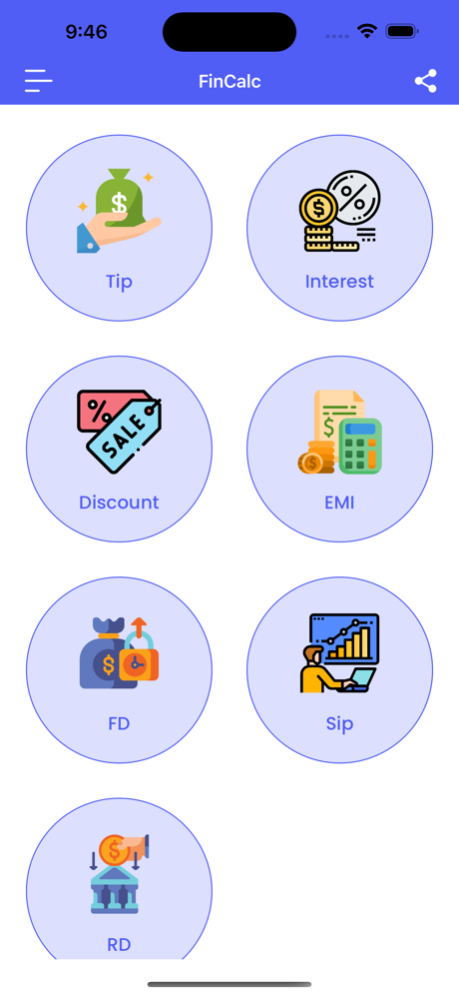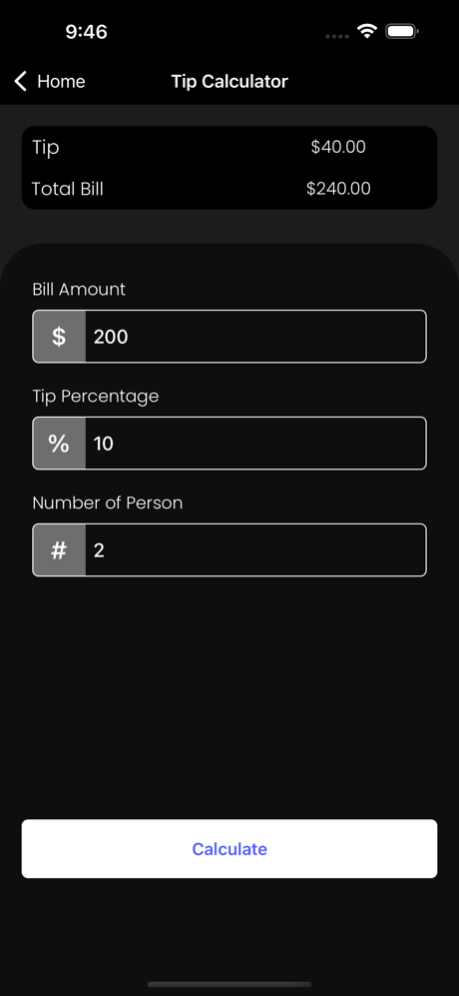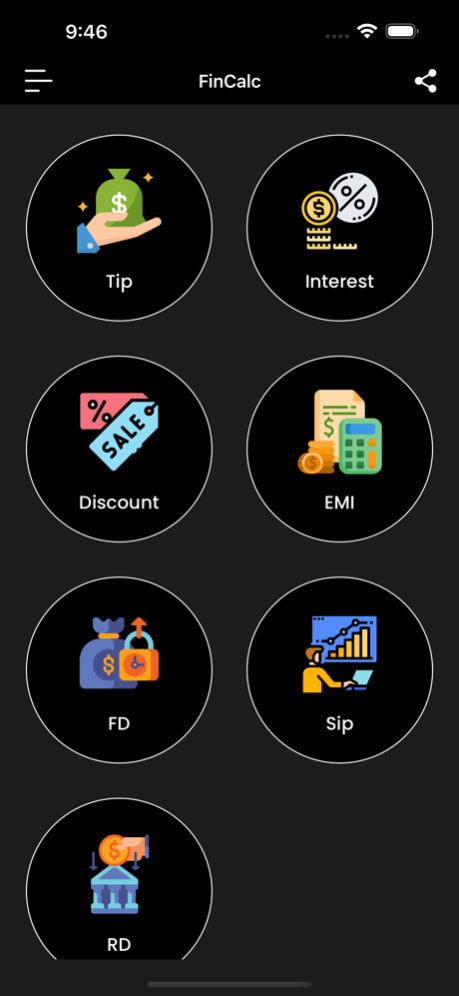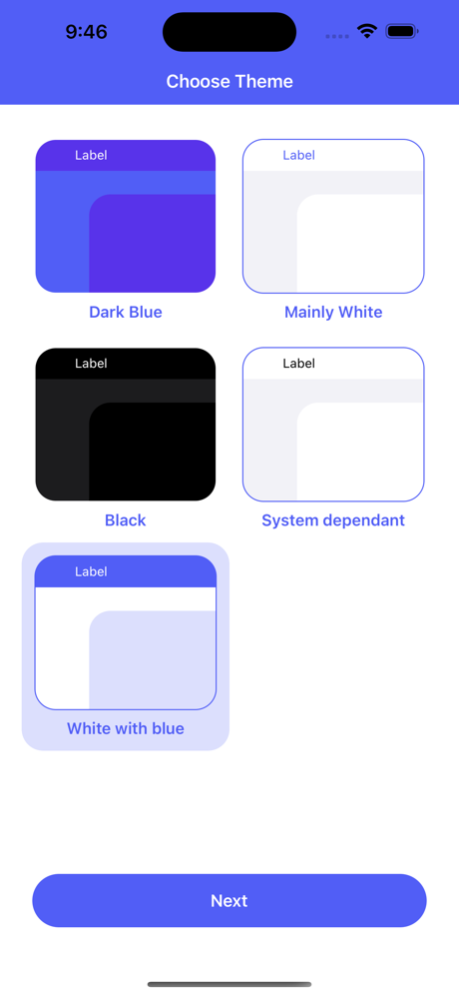FinCalc 1.4
Continue to app
Free Version
Publisher Description
All your financial needs, one app for all the calculations
FinCalc app helps to calculate EMIs, plan personal finance, Investment plans, wealth creation
FinCalc Financial calculator App features :
Calculate EMIs for any loan like home loan, Car loan, Personal loan, Education loan, Bank loan, etc
Calculate your total EMIs (with multiple loans like a car, home)
Calculate the EMIs with tenure of years or months
Calculate Yearly or Monthly EMI Payments
Calculate Total Interest Payable
Calculate Total (Principal + Interest) Payable
Interest rate calculator
Home loan eligibility calculator
Fixed Deposit
Fixed deposit Interest Payout
Recurring Deposit
SIP Return - Return based on monthly Investment
SIP Period - Time required to achieve the target amount
SIP Goal - Monthly Investment amount required to achieve the target amount
Share the result on WhatsApp Email etc
This App is free, offline, and very useful for home buyers, property consultants, property agents, loan agents, banking professionals, vehicle shop owners, financial consultants, financial counsellors etc
If you have any feedback/suggestions.
Please mail us to sucharuhasija@gmail.com
Dec 18, 2023
Version 1.4
- Added Premium Version
- Bug fixes and App improvements
About FinCalc
FinCalc is a free app for iOS published in the Accounting & Finance list of apps, part of Business.
The company that develops FinCalc is TROTHMATRIX. The latest version released by its developer is 1.4.
To install FinCalc on your iOS device, just click the green Continue To App button above to start the installation process. The app is listed on our website since 2023-12-18 and was downloaded 2 times. We have already checked if the download link is safe, however for your own protection we recommend that you scan the downloaded app with your antivirus. Your antivirus may detect the FinCalc as malware if the download link is broken.
How to install FinCalc on your iOS device:
- Click on the Continue To App button on our website. This will redirect you to the App Store.
- Once the FinCalc is shown in the iTunes listing of your iOS device, you can start its download and installation. Tap on the GET button to the right of the app to start downloading it.
- If you are not logged-in the iOS appstore app, you'll be prompted for your your Apple ID and/or password.
- After FinCalc is downloaded, you'll see an INSTALL button to the right. Tap on it to start the actual installation of the iOS app.
- Once installation is finished you can tap on the OPEN button to start it. Its icon will also be added to your device home screen.